Why Your Google Business Profile Can Get Suspended and How to Restore It

If your Google Business Profile (GBP) suddenly disappears or shows as “suspended,” you’re not alone. Many small business owners face this frustrating issue—often without knowing why. A suspended profile can drastically affect your visibility, customer inquiries, and local search rankings. In this blog, we’ll explore the common reasons your profile gets suspended and how you can restore it effectively.
🚫 Why Google Suspends Business Profiles
Google aims to keep its business listings trustworthy, so it enforces strict rules. Here are the most common reasons for suspension:

1. Inaccurate Business Information
Fake or misleading business names.
Using keywords or city names in your business title unnecessarily.
Inconsistent NAP (Name, Address, Phone number) details across the web.
2. Using a PO Box or Virtual Address
Google requires physical storefronts or clear service areas. Using a PO box, UPS store, or virtual office address can trigger suspensions.
3. Operating in a High-Risk Category
Businesses like locksmiths, plumbers, or legal services are often targeted by spam. Even legitimate profiles in these industries may face automatic or manual suspensions.
4. Multiple Profiles for the Same Business
Creating more than one listing for the same business location or phone number can violate Google’s guidelines.
5. Recent Changes
Updating your address, name, website, or phone number might trigger a manual review or auto-suspension if Google suspects foul play.
6. New Profile from a New Google Account
Creating a GBP from a newly created Gmail address with no history can raise red flags and result in immediate suspension.
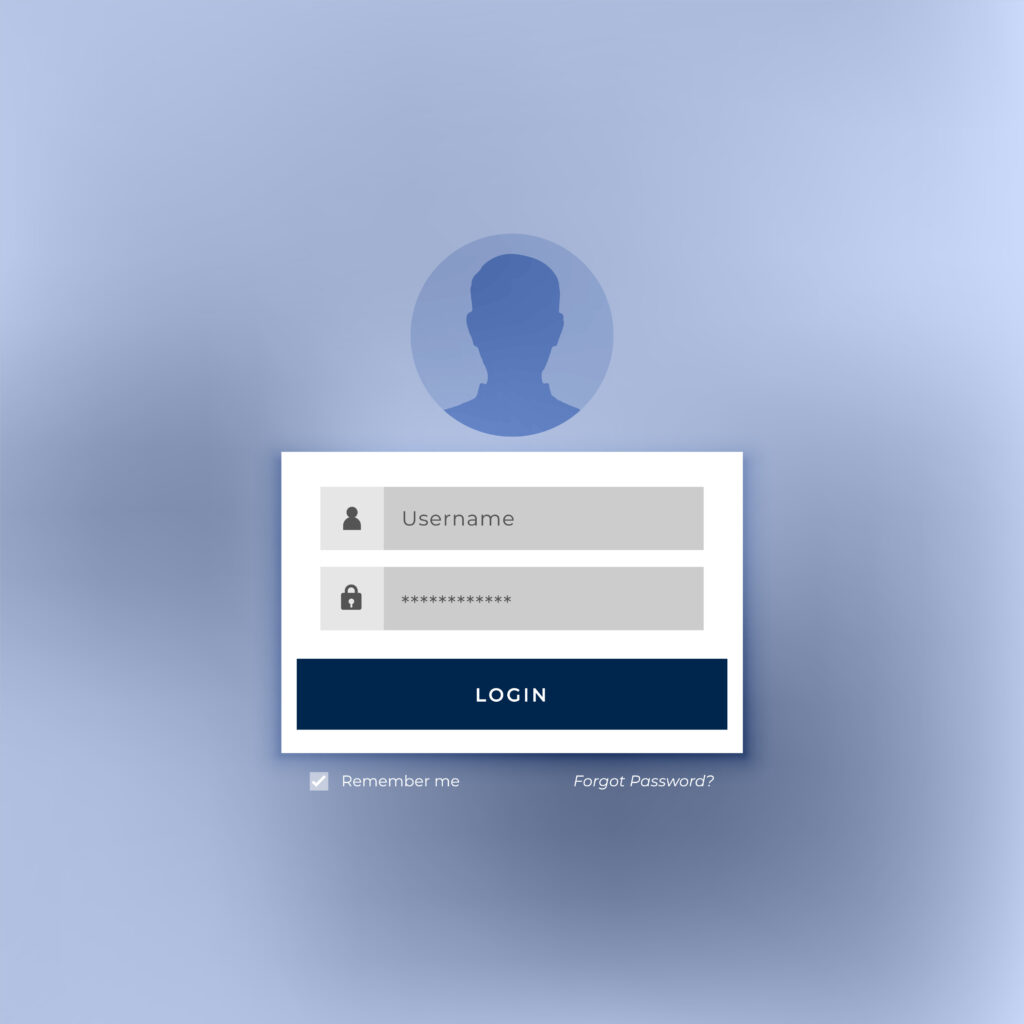
🔧 How to Restore Your Suspended Google Business Profile
Getting reinstated isn’t instant—but with the right steps, it’s very possible.
✅ Step 1: Understand the Suspension Type
Soft Suspension: You can still access your dashboard, but your profile isn’t live.
Hard Suspension: Your entire profile disappears from Google Search and Maps.
✅ Step 2: Review Google’s Guidelines
Before you appeal, carefully read Google’s Business Profile Guidelines:
👉 https://support.google.com/business/answer/3038177
Ensure your profile follows all of them.
✅ Step 3: Gather Verification Documents
Google may ask for:
Business license or registration.
Utility bill showing your business address.
Storefront photos (if applicable).
Website or social media profiles with matching NAP.
✅ Step 4: Submit a Reinstatement Request
Use the Reinstatement Form here:
👉 https://support.google.com/business/troubleshooter/2690129
Explain your case honestly and clearly. Avoid over-explaining or sounding defensive.
✅ Step 5: Be Patient (but Monitor)
Reinstatement can take 3–7 business days or longer. Watch your email for Google’s response and be ready to reply with any follow-up documents.

🛡 Pro Tip: Avoid Future Suspensions
Stick to Google’s naming and address rules.
Don’t make unnecessary edits frequently.
Avoid third-party services that promise “fast rankings” or “keyword-packed names.”
Keep documentation handy for verification.
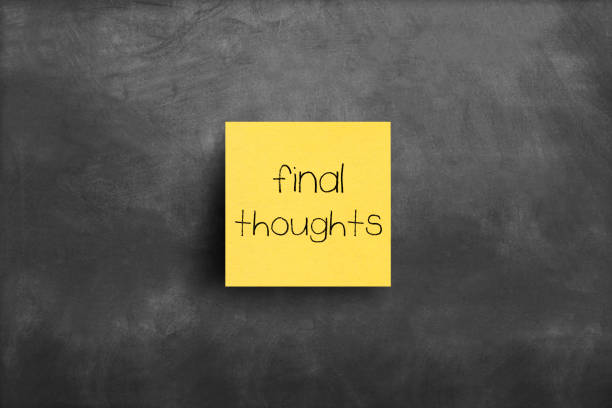
Final Thoughts
A suspended Google Business Profile can be a major setback—but it’s not the end. If you follow the right steps and maintain a legitimate, verified listing, you can get back online and stay protected moving forward.
Need help with reinstating or optimizing your profile?
Let our team at Marketing Botz help you handle it the right way.
